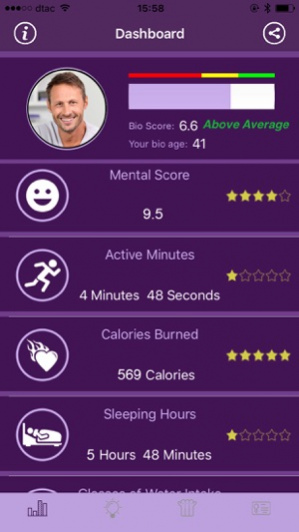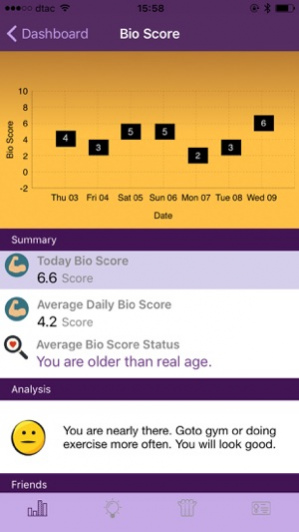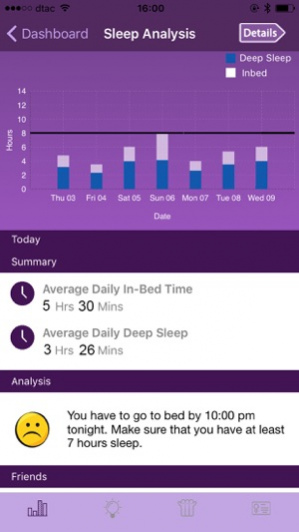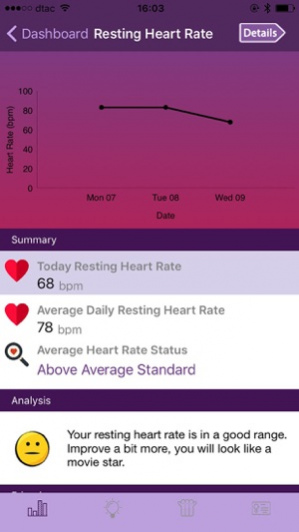BeatCell 1.3
Continue to app
Free Version
Publisher Description
Enjoy an innovative health diagnostic application. Your heart pulse tell a lot more about the health status. By connecting with Apple Health via HealthKit API, BeatCell collected heart rate, step and other data from Apple Health compatible wearable devices and analyze all your daily activities and later recommend you proper and personalized activities adjustment. Your heart pulse rate, which affects your appearance and personality, will reach the optimum by adjusting your daily steps and modes. BeatCell helps boosting your personal appearance from both good physical and mental health by following our analysis. FEATURES AND BENEFITS - Bio Age Analysis. BeatCell gives you an extensive health assessment that will allow you to compare your chronological age with your measured biological age, as well as advice on how to reduce your biological age and improve your longevity. - Bio Score Analysis. Your Bio Score, derived from immunity, the ability of an organism to resist a particular infection or toxin by the action of specific antibodies, will be calculated. You will then know the sensitivity of your body resist with externally uncontrolled factors. - Health Tracking and Summary. Step movement, sleep behavior monitoring, all-day heart rate tracking, along with resting heart rate will be tracked all over the time. You will understand what you are lacked of and what you have to improve to make your health in a good shape. - Tips of The Day. We generate tip of the day for individual user based on biological data, daily activities, and behaviors. The users then know what they should action for the next steps in order to stabilize the sustainable health and good mental. - Community. BeatCell will be able to benchmark your bio ages and immunities with your buddies and friends. Our communities will provide you beneficial information about how to plan your activities to align with your personalized body data. EASY TO USE 1. Wear your device as normal and make sure it connected with Apple’s Health. 2. Download BeatCell to your iPhone and register or log in by Social Network (Facebook, Google+ or Twitter). 3. Follow the beginning steps advised by the application. 4. Enjoy monitoring your health status. NOTE: Make sure that you wear Apple’s Health compatible device and let connected to Apple’s Health. BeatCell will retrieve data directly from Apple’s Health. The latest Apple Health’s compatible devices are. - Apple Watch - Huawei TalkBand B2 - UP3 by Jawbone - Wahoo Tickr X review - Xiaomi Mi Band Pulse - Xiaomi Mi Band 1S Pulse - Xiaomi Mi Band 2 - WAHOO SOFT ANT+ HEART RATE MONITOR - Polar A360Polar Loop Crytal - Polar Loop 2 step activity trackerPolar a300 - Polar LoopPolar M400 - Polar M600Garmin Vivosmart HR+ - Garmin vivoactive HR - Garmin Vivosmart HR - Garmin vivoactive - Garmin fēnix Chronos - Garmin fēnix 3 HR - Garmin fēnix 3 Sapphire - Garmin Forerunner 630 - Garmin Forerunner 235 - Garmin Forerunner 230 - Garmin Forerunner 35 - Garmin Forerunner 25 - Garmin Forerunner 735XT - Garmin Forerunner 920XT - Garmin Approach X40 - Moov Now NOTE: Works best on IOS 9.0 or later. NOT INTENDED FOR MEDICAL USE, FOR HEALTH TRACKING USE ONLY. This is not a medical diagnostic device and is not an ECG or EKG. Available to download all users, regardless of your condition: fit, healthy, stress, high blood pressure, hypertension, heart disease, high cholesterol, chronic heart attack, cardiac arrest, afib, atrial fibrillation, stroke, panic attacks, hyperventilation, copd, murmurs, cardiovascular disease, pacemaker, etc. Our privacy policy http://www.beatcell.com/support/beatcell-privacy-policy/ Any question or inquiry, do not hesitate to contact us. BeatCell Website www.beatcell.com Support: support@beatcell.com
Jan 9, 2018 Version 1.3 Migrate data to cloud server to improve data loading performance.
About BeatCell
BeatCell is a free app for iOS published in the Health & Nutrition list of apps, part of Home & Hobby.
The company that develops BeatCell is Demeter ICT Limited. The latest version released by its developer is 1.3.
To install BeatCell on your iOS device, just click the green Continue To App button above to start the installation process. The app is listed on our website since 2018-01-09 and was downloaded 5 times. We have already checked if the download link is safe, however for your own protection we recommend that you scan the downloaded app with your antivirus. Your antivirus may detect the BeatCell as malware if the download link is broken.
How to install BeatCell on your iOS device:
- Click on the Continue To App button on our website. This will redirect you to the App Store.
- Once the BeatCell is shown in the iTunes listing of your iOS device, you can start its download and installation. Tap on the GET button to the right of the app to start downloading it.
- If you are not logged-in the iOS appstore app, you'll be prompted for your your Apple ID and/or password.
- After BeatCell is downloaded, you'll see an INSTALL button to the right. Tap on it to start the actual installation of the iOS app.
- Once installation is finished you can tap on the OPEN button to start it. Its icon will also be added to your device home screen.